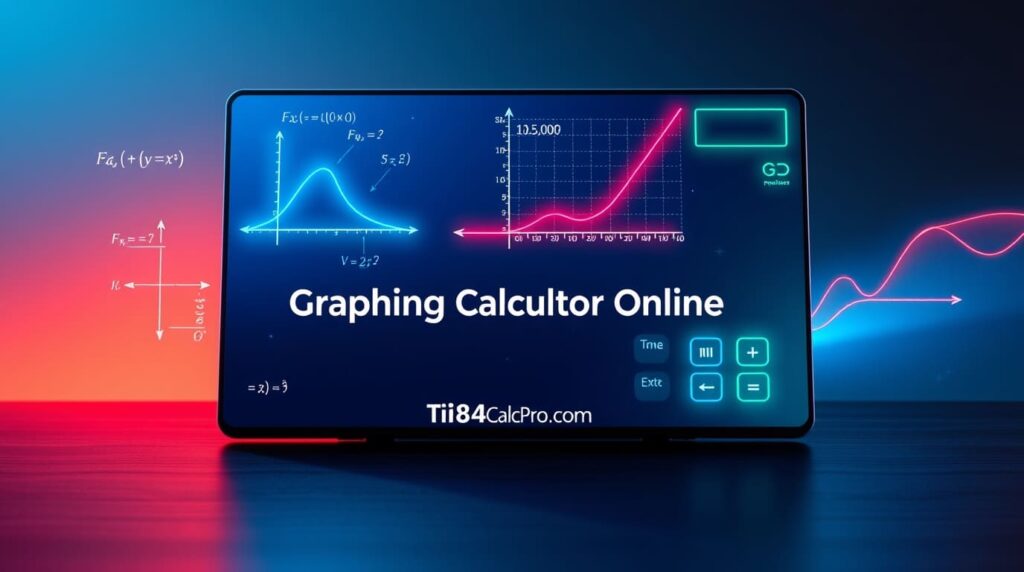Graphing Calculator Online
If you are looking for a reliable tool to accurately solve algebra or statistical equations, then using a graphing calculator online is a must-try. With the help of an internet browser, you can access it from any device, including iOS and Android. Everything is possible whether you want to plot equations, find derivatives and integrals or do custom programming.
This tool is helpful for programmers, teachers, students, and engineers who need to do field-related calculations with simple steps. Due to convenience, multifunctionality and accessibility, this online calculator is a favorite among both students and scholars.
Must Try out Ti-84 Calculator Online
What can I perform with this advanced calculation tool, and what is its scope of functions in various fields? Learn about these aspects in this article:
Features of Graphing Calculator Online
The following are the functions that you can perform with this advanced online tool:
Basic Functions
It performs simple mathematical functions like addition, subtraction, and multiplication without any limit on the input values. You can also find exponents and square roots using the right symbols.
Statistical Analysis
Whether you are looking for basic statistics functions like mean, median, mode or complex ones like regression and correlation, this online calculator performs all of them without any mistakes. You can use this calculator for different measures of dispersion, such as variance and standard deviation.
Algebra
The graphing calculator online accommodates algebraic expressions and lets you find values like intercepts or vertices. Moreover, you can prefer it for finding exponents and roots or go for testing about right factoring values for quadratic equations.
Calculus
It accommodates calculus functions, helping students to have high grades in assignments. If you want to find the calculated area under a curve or the slope of a function, it immediately provides solutions for both derivatives and integrals.
Steps to Use the Graphing Calculator Online
The following are the simple steps to use this online calculator:
Step 1: Type in the required equation. For example “2 x − 5 = x + 3”. Make sure to use the right symbol or sign to get accurate results. In case of two equations, use a semicolon in between.
Step 2: Press “Calculate it”. You get the answer within seconds,
If you get an error, check the equation and its various parts to pinpoint any issue or missing digit. Then repeat the above steps for results.
Pros and Cons of Using a Graphing Calculator Online
Is a handheld calculator or an online tool better for academic or professional use? Decide this thing based on the pros and cons of this mathematical tool:
PROS
- Quick results with simple steps
- Accurate and precise graphs, calculations and estimates
- Accommodate both simple and complex equations.
- Suitable for algebra, mathematics, statistics, etc.
- No issue of wear and tear
- Easy to access with any device
- Free of cost
- Freedom towards custom programming
- Available for both mobile and PC
- Requires no app or hardware for running
Cons
- Dependent upon electricity and any digital device for operation.
- Slow networks cause distortions.
Check out also Ti-85 Calculator Online
FAQS
Bottom Line
The Graphing Calculator Online is the ultimate solution for all your calculations, estimates, and testing. It accommodates various fields of study, including mathematics, algebra, graphs, etc. From simple calculations to complex functions, you can use it for professional or academic work.
Without worrying about maintenance like handheld calculators, this online app is accessible from any device within seconds.
Sources:
Desmos – https://www.desmos.com/calculator
X Y Graph MAKER – https://www.rapidtables.com/tools/scatter-plot.html
https://www.geogebra.org/calculator
Wikipedia – https://en.wikipedia.org/wiki/Graphing_calculator